CTEC2402: Sofware Development Project
The Database Choice
Access has to be the most easy to use, yet feature rich
database. It provides design view editors with wizards that
enable developers to create complicated forms and reports with ease.
Developers can also make many changes to the database tables
without having to re-create the table. The only reason it
is not used in web pages is that it can only support tens
of users accessing the database simultaneously before
its performance becomes unacceptably slow.
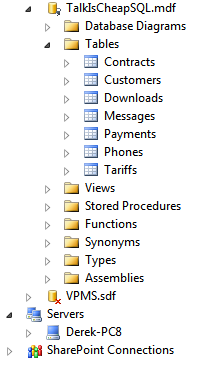 Therefore in the real world SQL Server is the Microsoft
client-server database of choice. It is capable of
supporting thousands of users simultaneously. However
I am suggesting that Web Forms and Access provide the
easiest and quickest route to creating web pages suitable
for this project. DMU has agreed that Access can be used
for the project in place of SQL Server Express as there
are too many technical issues with using this database
in College. You can use Access 2010 with the accdb file
format or Access 2003 and the mdb file format.
Therefore in the real world SQL Server is the Microsoft
client-server database of choice. It is capable of
supporting thousands of users simultaneously. However
I am suggesting that Web Forms and Access provide the
easiest and quickest route to creating web pages suitable
for this project. DMU has agreed that Access can be used
for the project in place of SQL Server Express as there
are too many technical issues with using this database
in College. You can use Access 2010 with the accdb file
format or Access 2003 and the mdb file format.
Adding the Database
Right click on the App_Data folder and select Add Existing Item.
Browse, find your database and click ok. The database should
be added to the folder and should appear in the Server Explorer
window as well. In that window you can examine the tables and
update or view the data.