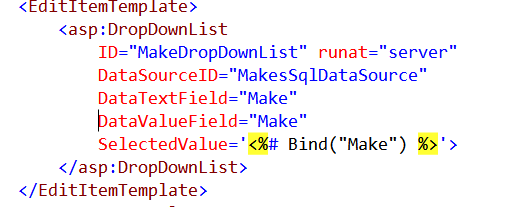ASP.NET Web Forms
DropDown Lists
Whenever a field only has a limited range of values the best way to ensure valid entries is to offer a dropdown list from which the use just selects one of the valid available values. Any template field can be changed to a dropdown list be removing the TextBox and replacing it with a DropDownList.
The dropdown can get the list of values in two ways. The list items can just be added directly by selecting Edit Items from the controls task menu, and then Add for each item. Set the Text property and the value property to the required value for each item.
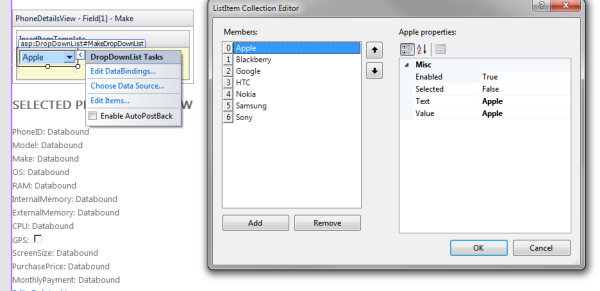
Alternatively the items can be added in code view.
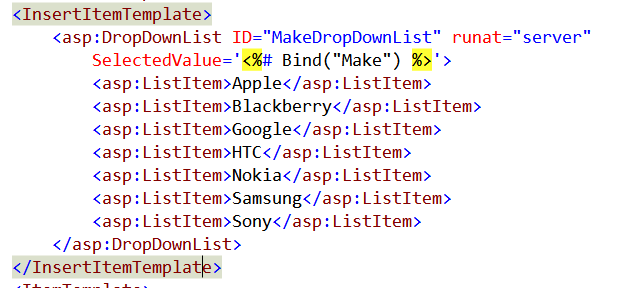
Binding SelectedValue
Selecting the field to bind to the SelectedValue can be done in design view by selecting Edit DataBindings from the task menu. You can just enter a code expressin such as Bind("Make"), or refresh the schema if there is not a list of fields in the Bound to: dropdown. DO NOT SAY YES TO Do you want to regenerate the fields? If you do all fields that you have validated will replaced by simple bound fields.
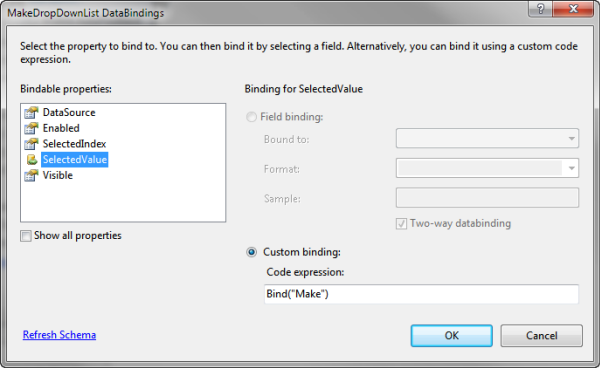
Database DropDownsLists
If you want the dropdown list to be filled from data in the database, you need to add a SqlDataSource configure that to select all the data for the dropdown. Usualy you need to select two fields, the ID field, and a text field that contains a value the user can recognise. Select Edit DataBindings from the task menu. For example CustomerID and CustomerName. CustomerID needs to be bound to the DataValueField, and CustomerName to the DataTextField. If the ID field is a string and recognisable by the user e.g. Make, then the two values are the same.