ASP.NET Web Forms
Adding a DetailsView
Once a suitable data source is in place, a DetailsView can be dragged and dropped into the web page either in design view or code view. Rename is suitably, for example CustomersDetailsView.
Switch to Design view and select "Choose Data Source. There should be just one data source available in this case the CustomersDataSource. If the fields do not appear in the form immediately select Refresh Schema from the components menu
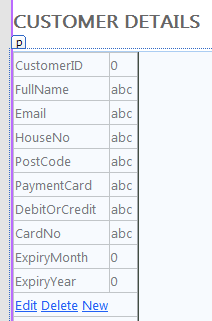
Select Enable Insert, Edit and Paging. As its names suggests typically all the fields would be included in the form apart from the ID field which the user would not normally edit or even see. Remove it from the list of fields
Editing Fields
Select Edit Fields and change their properties such as header text to make the field names more readable. Fields can be moved up or down, and command fields can be changed from links to buttons or images (icons). Finally you can automatically format them from preset colour schemes, or apply styles form your css sheet using the cssClass property just like GridViews.
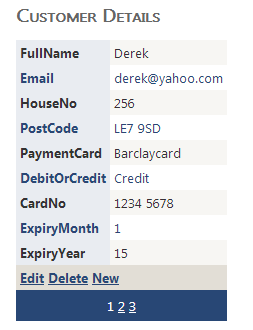
Although Edit works first time, clicking on New and filling in suitable data and then clicking on Insert fails with the following very helpful error message
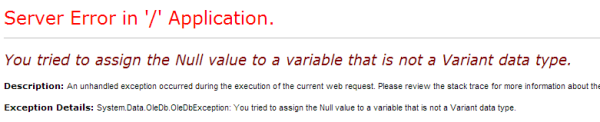
The error message is in fact totally misleading. It has nothing to do with null values. It is in fact to do with an error in the INSERT query which includes the CustomerID field. ID fields are typically auto-number which means that they should not be included in the INSERT query. So edit the XML code and remove the CustomerID from the query (including one ? which stands for a parameter), and also remove it from the INSERT Parameters list.
Again we have now implemented all the CRUD database operations and still No Visual Basic code has yet been written!!!! There is however amuch more to Web Forms that has not yet been covered and in particular Data Validation and other field types such as dropdown lists, checkboxes and calendars. There is also the question of user names, passwords and authentication to ensure that only admin people can access the admin pages.