Visual Studio 2012
Visual Studio 2012 contains all the components required to develop
web pages with database back ends apart from Git which needs to
be added as a plugin (see Git Version Control)
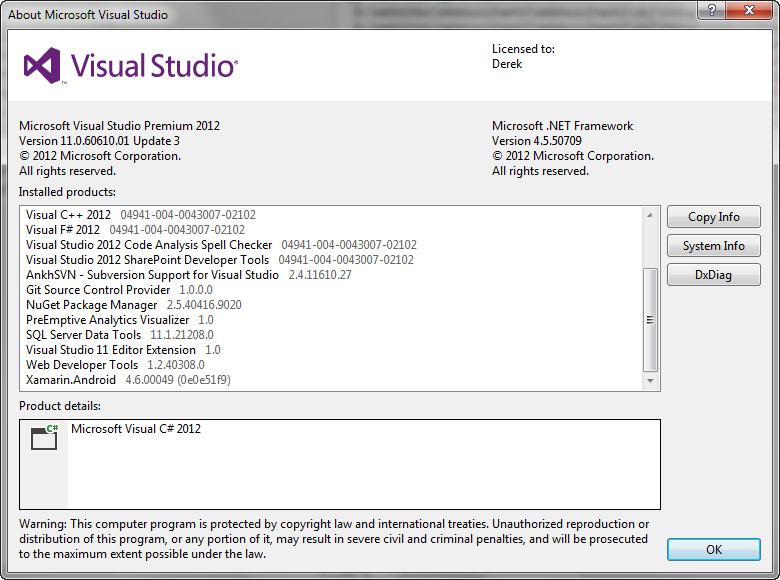
Starting a New Project
As mentioned earlier projects work better than web sites particularly
when moving work between College and home. So starting a new project
involves selecting File -> New -> Project from the file menu
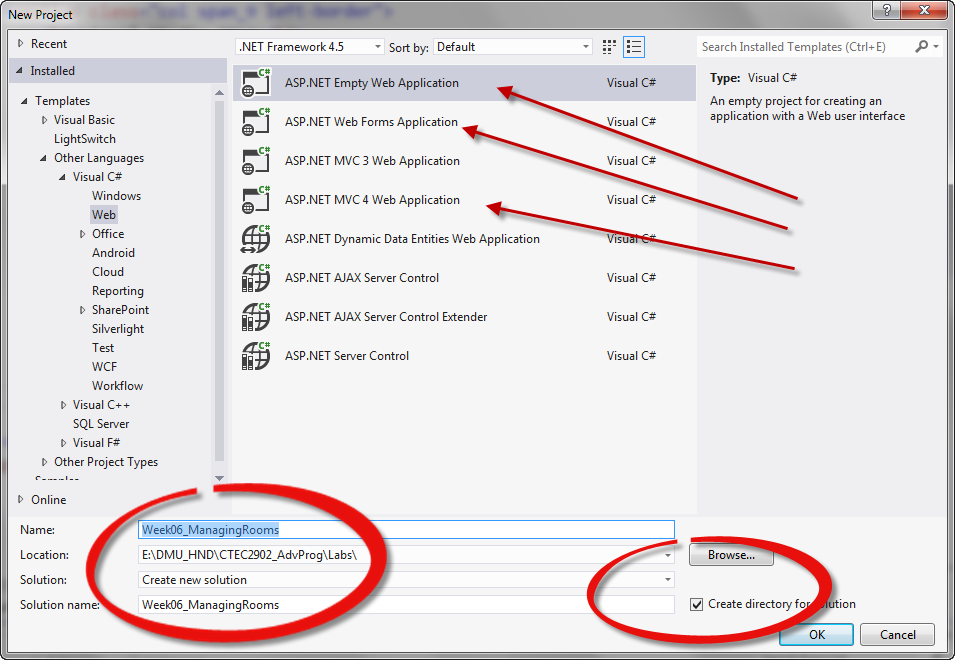
Please check you have selected the required language (C# or VB), you
have given the new project a clear and unambiguous name such as
Week06_ManagingRooms and it is stored in your module folder in this
case CTEC2902_AdvProg. Please note that no folder or file names should
contain spaces as some web languages cannot handle them. Use the underbar
if you wish to break the name into words, or use uppercase for the start
of each word in the name
Also make sure that you have left create directory for solution ticked in
order to keep all files for the solutuion in a single folder which can
then be copied elsewhere if necessary.
For most of the modules it is best to start with an empty ASP.NET
web application, and add any files necessary. However for the project starting
with a Web Forms, or MVC 4 web site will speed up development considerably.
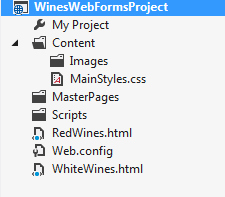
For ASP.NET web forms web sites there are some standard folders in addition to
App_Data and App_Code. Typically style sheets are stored in a Content folder,
JavaScript files in a Scripts folder and Images in a Content\Images folder.