Sofware Development Team Projects
Git Version Control
Version Control Systems like Git are designed to assist software
developers merge changes to source code that have been made by multiple team
members. The system also keeps a complete history of all changes made
and changes can be undone, or two or more versions of the
software can be developed as alternatives are development paths are explored.
Most VCS work by mounting a master repository on a web server so
that changes can be submited and copies updated by any team
member over the internet. This may not work in College as
connections to an external server may be blocked by the firewall.
We shall have to test this out. Using you own laptop should
get around such problems.
Installing Git Extensions for Windows
Git works in a distributed fashion soit needs to be installed locally
on each PC that uses it. Git Extensions for windows includes Git as well
as a GUI interface that integrates into Windows Explorer. Download
if from Google Code and install it.
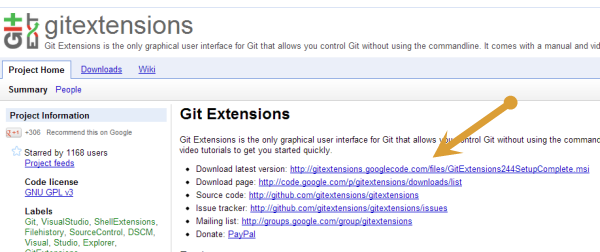
Installing the Git Plugin for Visual Studio
Git Version control can be added to Visual Studio using the
Extensions Manager in the Tools menu. Select
Online Gallery and type in Git in the search bar.
Select and install Git Source Control Provider.
You will need to restart Visual Studio after installation.
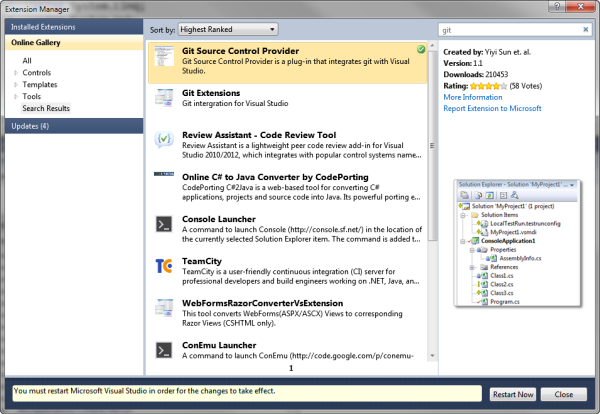
After installation and restarting go to Tools -> Options -> Source Control
and select Git Sourse Control Provider from the drop down menu.
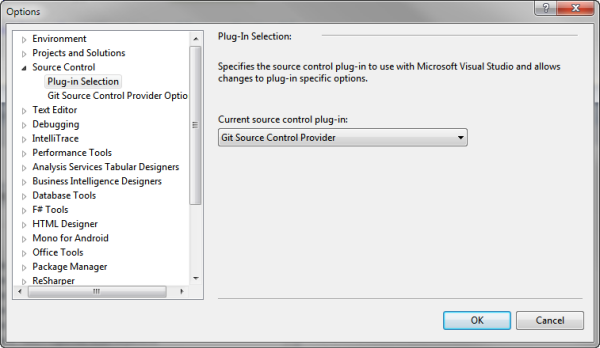
This should provide you access to a Git menu in the menu bar, and extra
menu items in the context menus such as right clicking on your project
in the solution explorer and selecting Git -> Initialise New Source Repository.
You should then see a new Pending Changes window (which can be docked).
This will show all the pending changes you have made which need to be
comitted. In this case all the files in the
project need adding to the empty repository, so select them all and
click commit. These changes are then added to the local repository
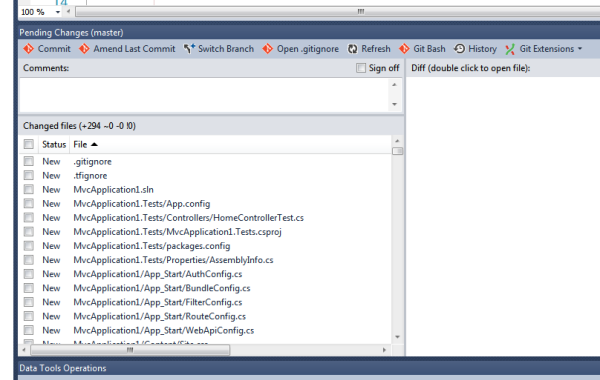
Tortoise Git
If you want another GUI interface to help using Git then
Tortoise Git
is available from Google Code and is similar to Tortoise SVN.
It can also convert an SVN version controlled project into
a Git controlled project. This is an optional extra.
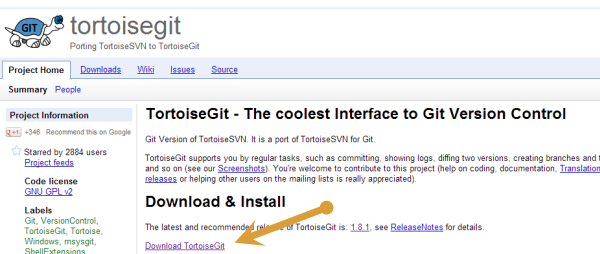
Remote Git Repositories
Before submiting your changes to a remote server you need to set up a web based
repository in a Git server such as those provided free by
Bitbucket. You can
then share your project with up to 5 team members (if you include me
as a team member I will be able to take a copy and help you to debug
your code).