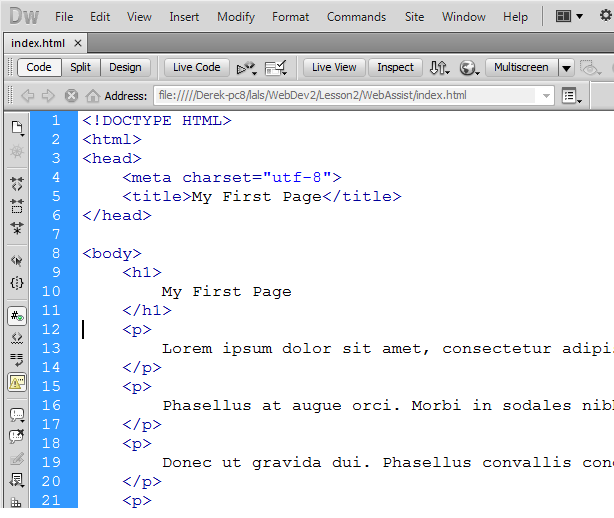Large Paragraphs of Text
Whenever you paste large paragraphs of text into a web page it can
disrupt the readability of the code. Earlier versions of
Dreamweaver was able to format it in a way that was readable,
but for some reason Dreamweaver 5.5 makes a mess of it
(see below).
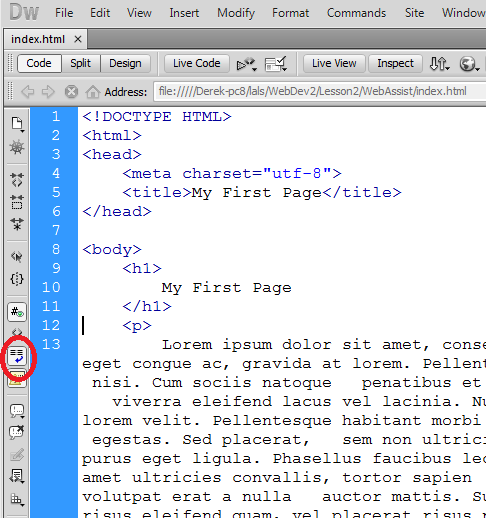
To compensate for this the only solution is to turn Word
Wrap off. This
can be found code view toolbar on the left hand edge of code view (circled
in red in the screen shot above). Alternatively from the menus in View
-> Code View Options. With Word Wrap off the large block of text becomes
one very long line of text disapearing of the right hand side of the screen.
The final affect is shown below.