Setting Up a Web Site
Creating a new web site in Dreamweaver is little more than creating
an empty folder, then using the Site -> New Site dialog
to give your site a name, and to specify that the site will be
inside your new folder (in this case called WebAssist).
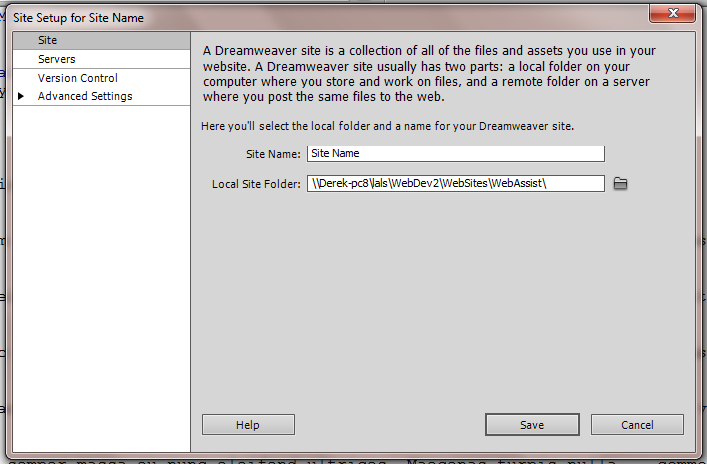
In my view on Windows PCs the best place to store all your websites
is in a YourName\Websites folder on your drive C: or better still
on a separate data drive (D:). Using your Documents folder
is not recommended as it can disappear if Windows crashes, or
you re-install Windows.