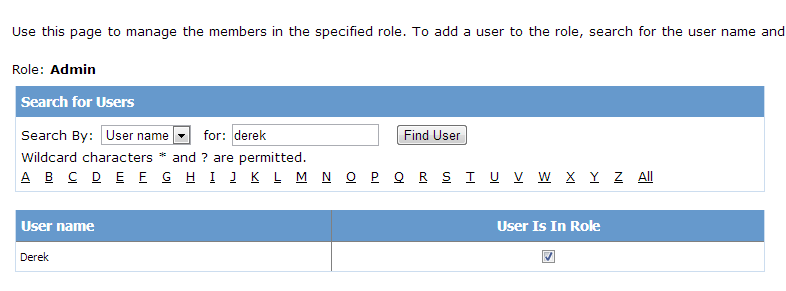Microsoft Visual Studio 2015
Configuring ASP.NET Applications
Once security is in place, it may be necessary to restrict certain pages to specific users or groups of users. Typically user groups are identified by particular roles such as customer, or admin.
Creating roles and assigning them to users is control easily using the ASP.NET Configuration web pages. Go to Project => ASP.NET Configuration, and then select security.
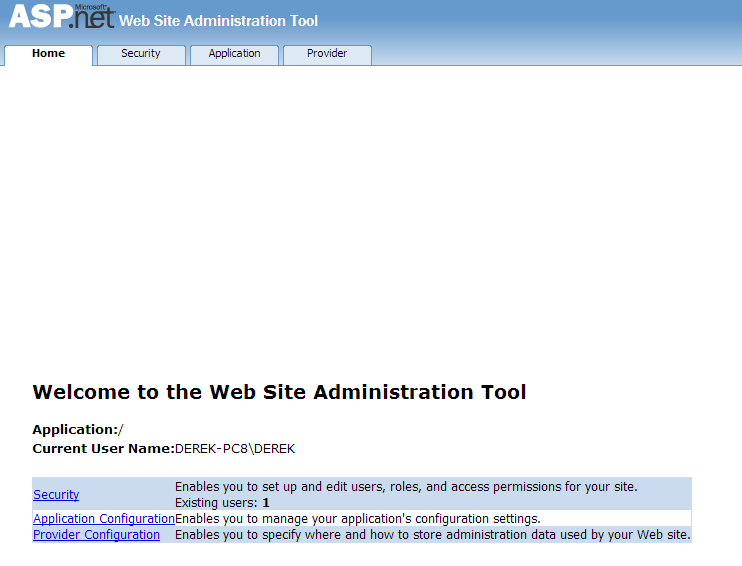
The first step is to enable Roles
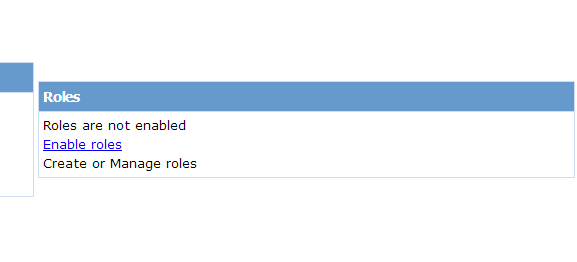
The second step is to select Create or Manage roles
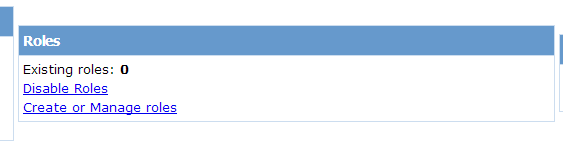
Individual Roles such as admin and client can now be added one by one
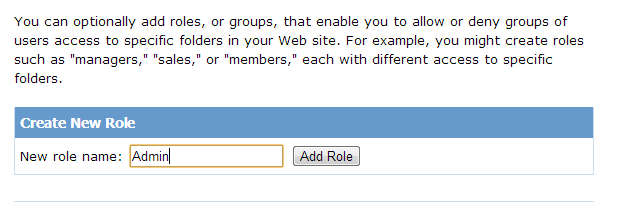
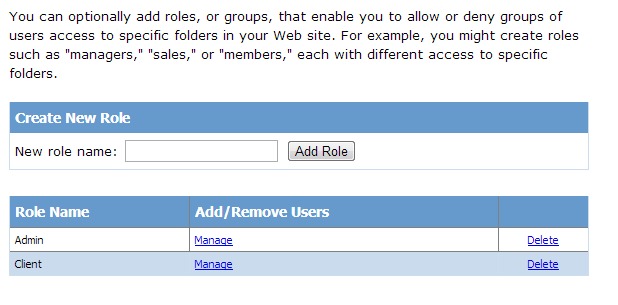
Each Role can then be managed, and idvidiual users or groups of users (using * and ?) assigned to that role.