Microsoft Visual Studio 2015
Git Servers
Although Google Code and Microsoft's Codeplex both offer free Git and Subversion servers, they are offered only under Open Source licences. This poses a problem as under such licenses your code is freely avaiable to anyone else to read. As a student this lays you open to plagiarism by other students. I therefore think that you need a private Git Server such as Bitbucket which offers a free server for projects involving 5 or less developers. If you wish to use Git I suggest that you register with Bitbucket and one of your team creates a suitable repository.
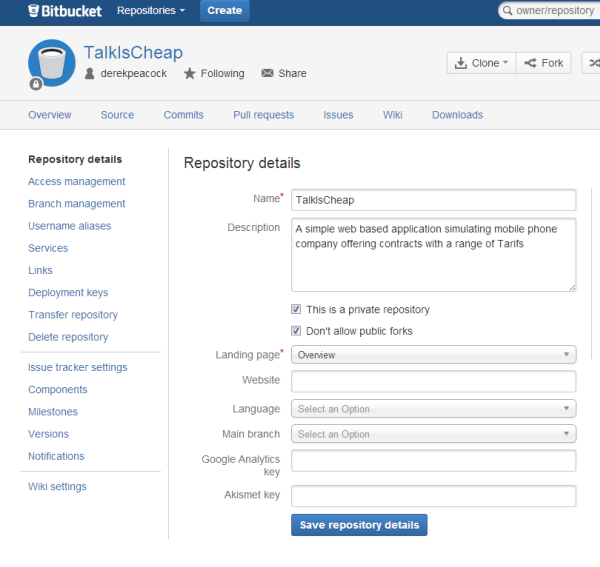
Git has been designed to complete as much work as possible locally, and then update a remote master copy occassionaly. The remote repository will have a url along the lines of https://derekpeacock@bitbucket.org/derekpeacock/talkischeap.git derekpeacock is the bitbucket username, and talkischeap is the name of the repository. You can get this url by going to Clone and copying the clone url. Then to setup a remote connection select Git Extensions (in the Git Changes window) and then select Manage Remote
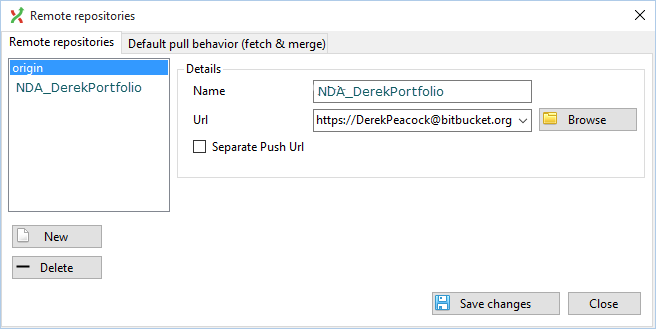
Remote Repositories
Add a new remote connection and set the name to something like NDA_BeyoncePortfolio, (I need to be able to recognise it amonst 200 other repositories). The push url (remote destination) is the bitbucket url mentioned above. Save the changes and close the manage remotes dialog. This will take you back to the push dialog where you can now select the remote repository.
To synchonise the remote repository select Git Extensions and then Push. You may need to provide your Bitbucket username and password to confirm that you are authenticated to use the Bitbucket repository.
You can now repeatedly make changes to you code, commit those changes, adding a message each time. Then maybe once a day you can push those comitted changes to the remote server.
In order to get the changes from your team worker(s) you need to Pull their changes down from the remote server. To view a short video on this process please see Pushing and Pulling with Remote Repositories