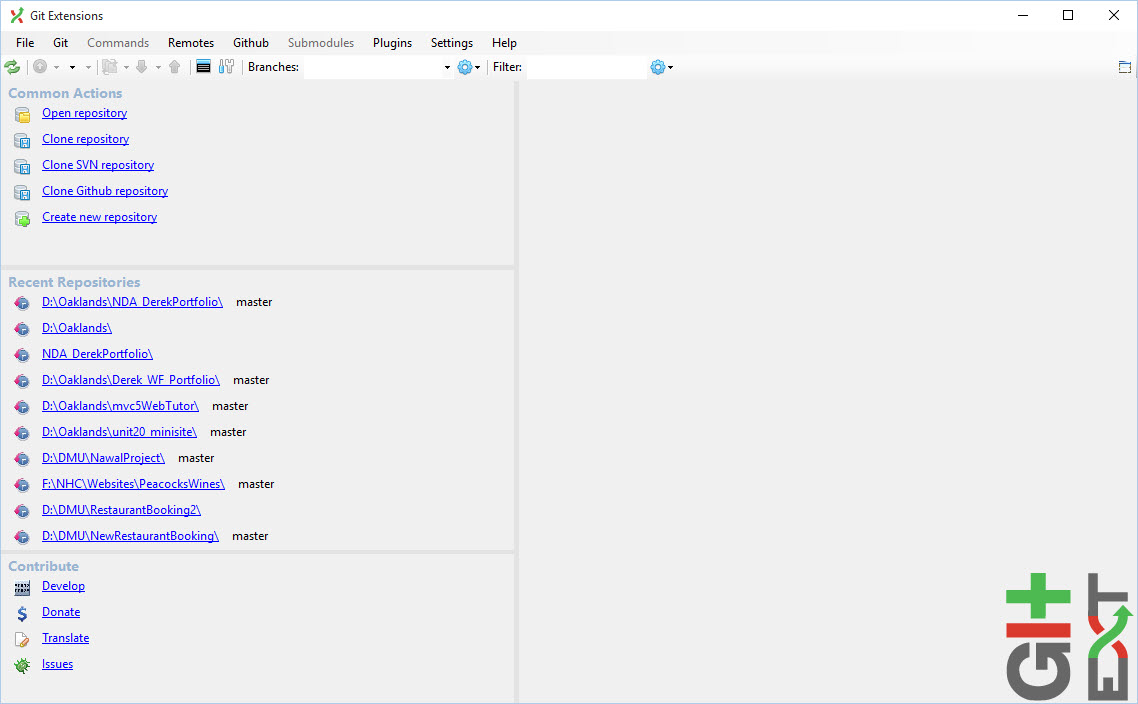Microsoft Visual Studio 2015
Installing Git Extensions for Windows
Before you start CLOSE ALL OPEN APPLICATIONS IN PARTICULAR WINDOWS EXPLORER. then Open the msi file you have downloaded from Git Extentions, the setup wizard should start. Click next to continue and select whether you want all users of your PC to access Git Extensions or only yourself. If not sure select all users.
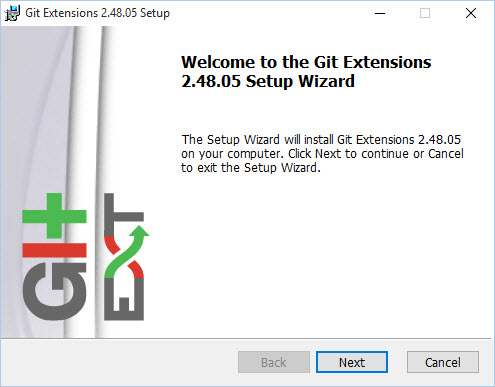
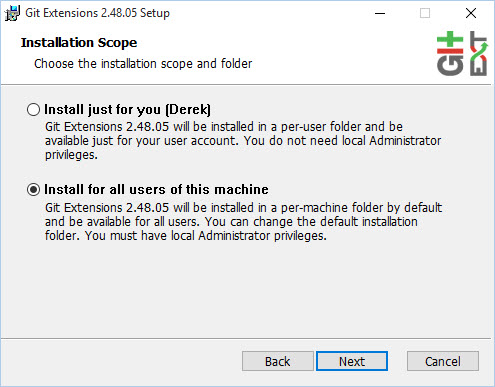
Make sure you select all the install options, you should not need to change the install folder
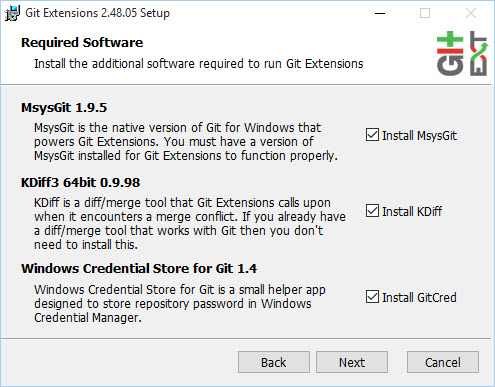
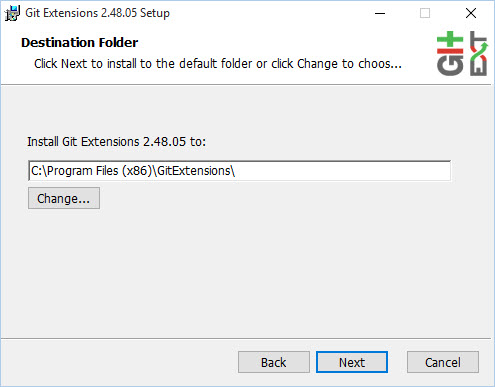
You should not need to alter the custom settings, or the SSH settings. I do not know about Linux and IOS as to wether OpenSSH is a better choice or not for those operating systems. (Google it!)
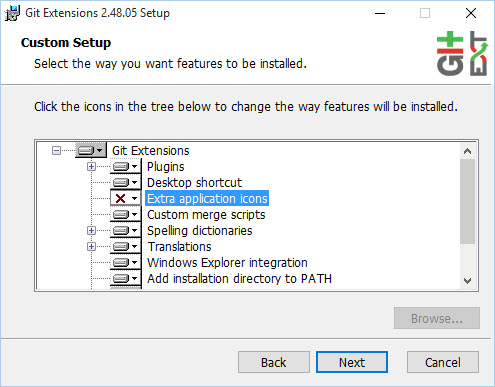
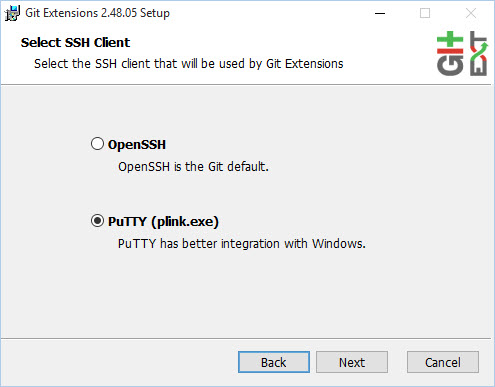
If you left windows explorer open then you may get the following warning (like I did!).
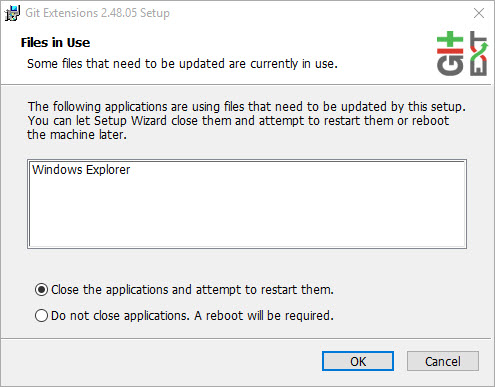
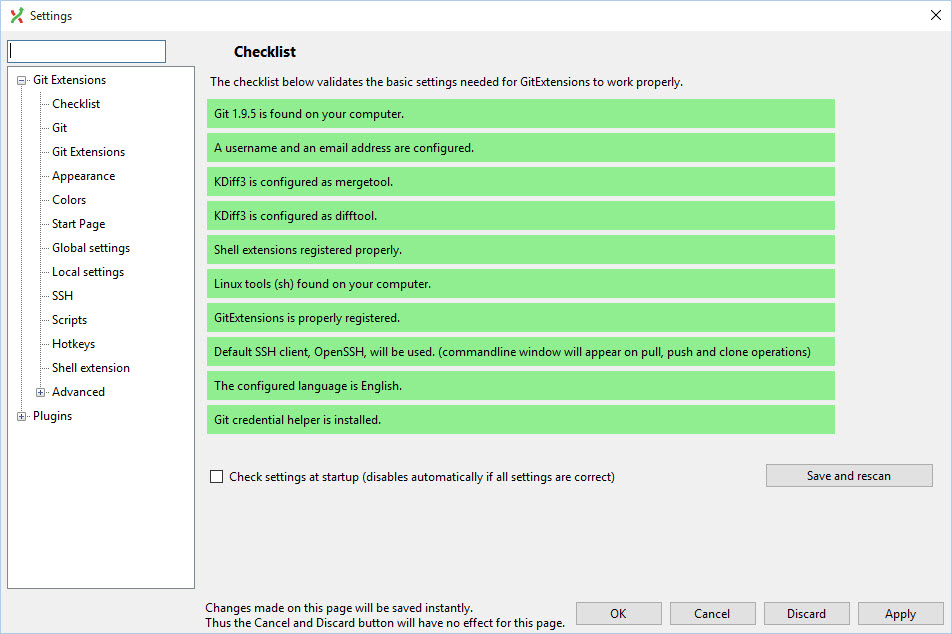
The first time you run Git Extenstion, you will be offered a choice of languages, and then the settings dialog will appear. Hopefully all options will be green. You may need to enter your bitbucket username and password. Then click ok and you are ready to go. It remembers all repositories you have previsously opened (at home anyway)