Microsoft Visual Studio 2017
Microsoft have spent four years re-writing Visual Studio and .NET to go open source and integrate leading open source libraries such as Bootstrap and jQuery.
Introduction
Visual Studio 2017 is an integrated development environment (IDE) that can be used to develop any kind of application on any platform in any of 30 programming languages. Microsoft have made a major change to Visual Studio that has taken 4 years to complete. This latest version now incorporates many leading open source development systems such as jQuery, Bootstrap and GitHub.
Visual Studio provides support for development using the .NET Framework version 4.6. This is a large library of components which provides the most powerfull development system available. Microsoft spent 30 Billion dollars developing .NET in 2002 and in the process bought 30 leading employees of Borland Pascal who created the initial idea of visual program design using GUI components that have properties and can respond to events easily.
Visual Studio supports web development using 2 main, but different ASP.NET based approaches, Web Forms and MVC. There is a free version of the software ( Community Edition ) but Oaklands students can download Visual Studio Professional or Enterprise editions from Imagine Software Catalog as their College has signed up to the right Microsoft Licence agreement. To help you understand the different technologies please view the video, Choosing the Right Programming Model from the asp.net web site.
Installing Visual Studio 2017
To see how to install Visual Studio look at the first Download and Install Visual Studio 2017 The workloads you are like to require are shown below
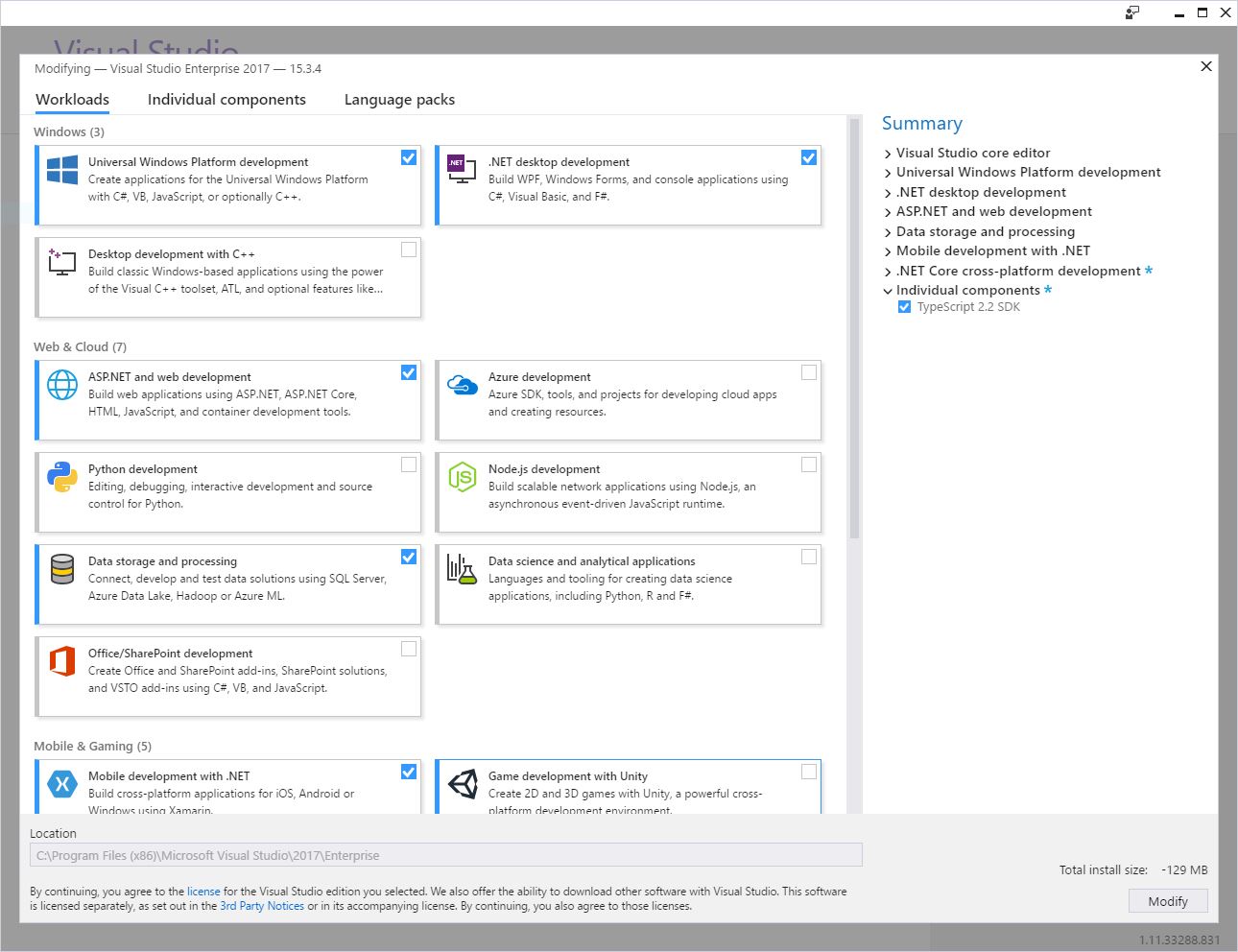
ASP.NET MVC
MVC offers the most advanced approach to web development but is better suited to those who already understand how to program in an Object-Oriented way. It does however provide good integration with HTML5, CSS3, Bootstrap, Javascript and jQuery. Watch the video a 5 Minute Introduction to ASP.NET MVC .
ASP.NET Web Forms
This approach is based on a rich set of web controls which can be visualy dragged into a web page, and hooked up to a database. Event handlers can then be written in C#, of VB to handle all the user interface requests. It is easier to use than MVC, and offers a very quick way of developing sophistocated user interfaces, however it does not integrate as well with HTML, CSS and Javascript. See the video Intro to ASP.NET Web Forms.
Web Pages (Web Matrix)
Web Pages (or Web Matrix as the application is called uses the same syntax to provide dynamic database driven web sites as MVC, however it uses a much simpler and easy to use user interface. Watch a 3 Minute Introduction to ASP.NET Web Pages on the asp.net web site. It is only available in earlier versions of Visual Studio, 2008-2013.
To install Web Matrix use the Microsoft Web Platform Installer 4.5, this is illustrated in the video Install and Use the Microsoft WebMatrix Tool
Useful Resources
- Any App, Any Developer a two hour demonstration of the new features of Visual Studio 2015
- Developing Windows 10 Universal Applications a one hour demonstration of developing apps in Visual Studio 2015. Please note this is using the RC version of Visual Studio and not the current final release of Visual Studio 2015.