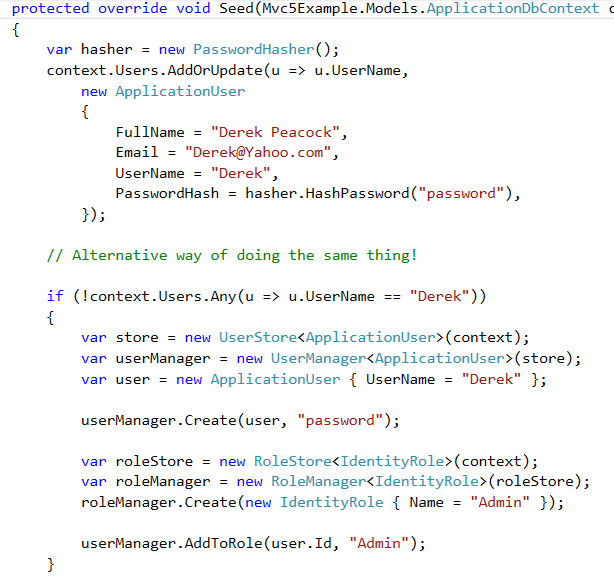CTEC2402: Sofware Development Project
MVC5 Database Migrations
In the code first approach the database is created automatically
from the fefined classes in the Models folder, this includes the
membership database used to store user names and passwords.
However when the models changes it is necessary to change the
database to match
In MVC5 this is achieved by enabling database migrations. Open
the Package Manager Console window using the Tools menu. Enter
"enable-migrations" at the PM> command prompt.
This will create a Migrations folder with a
Configuration.cs class
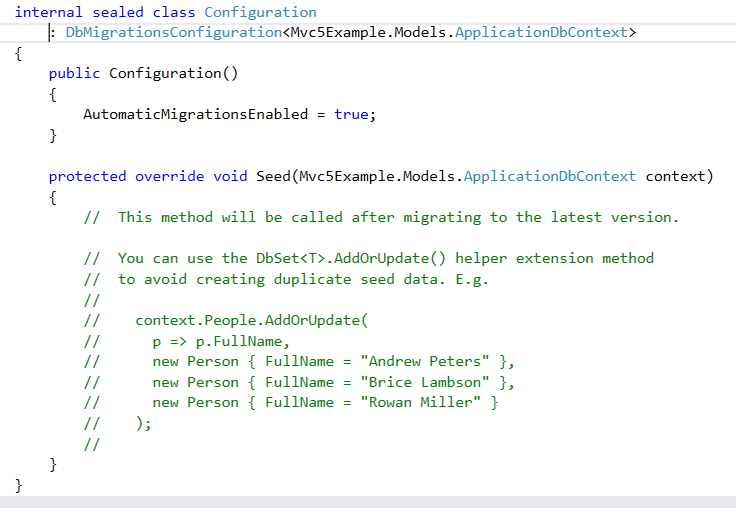
In this class migrations can be enabled automatically, and
bye altering the seed method users and roles can be automatically
added to the newly created database after alterations. The
database cab be manually updated by entering the command
"update-database" at the PM> command prompt in the Package
Manage Console window.