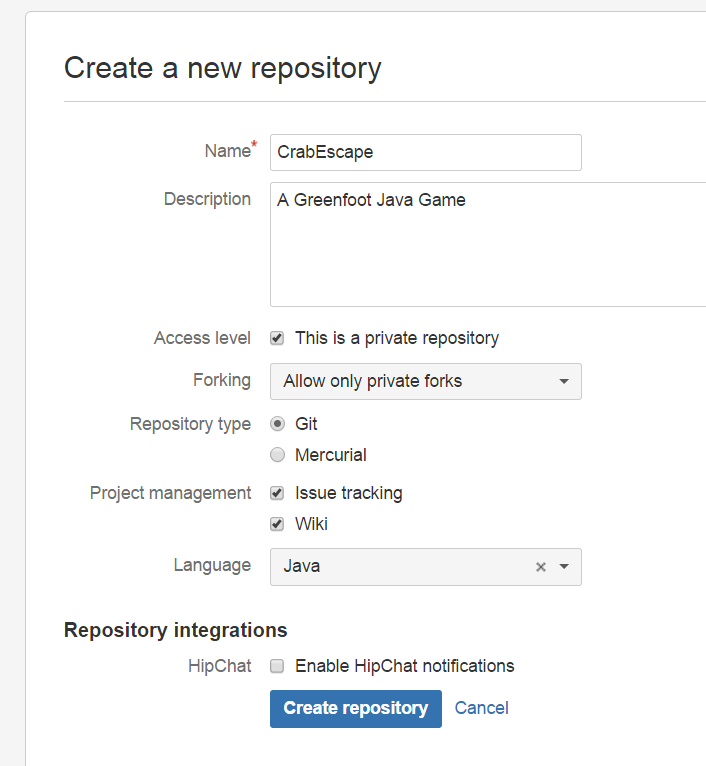Visual Paradigm
Generating Java Code
Generating Java from a UML Class Diagram
Open your design in Visual Paradigm and goto the class diagram. Select Tools > Code Engineering > Instant Generator.
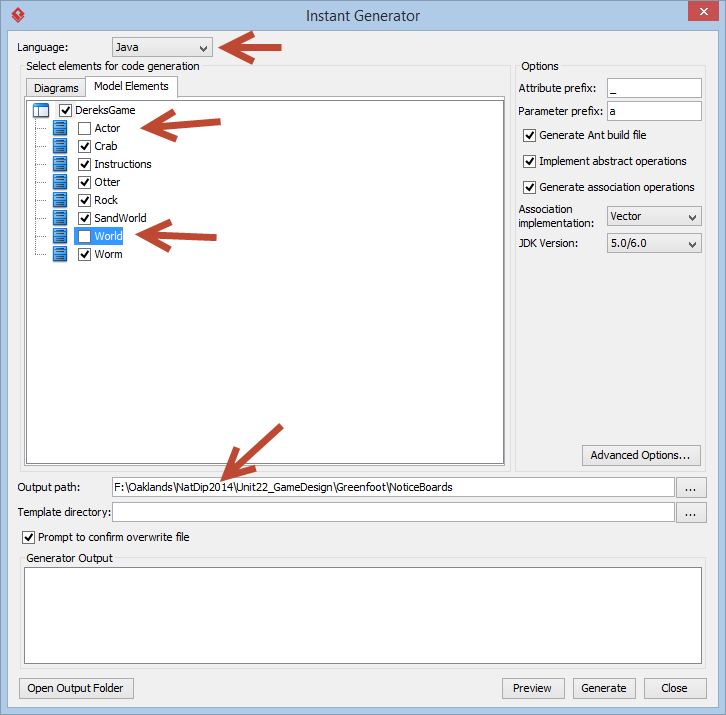
Make sure that Java is selected as the language. Also that the output path has been set to your Greenfoot folder. You must de-select the World and Actor classes as these are supplied by Greenfoot.
Generate the files, and restart Greenfoot and compile to encorporate these new Java classes into your Greenfoot game.
Creating a Remote Bitbucket Repository
Create a free account at https://bitbucket.org using your College email then create a new repository