Visual Paradigm
Generate Technical Documentation
Visual Paradigm can generate technical documentation from most of its diagrams as HTML, PDF or Word format.
Generate Documentation
Select the Tools tab and then the Doc menu
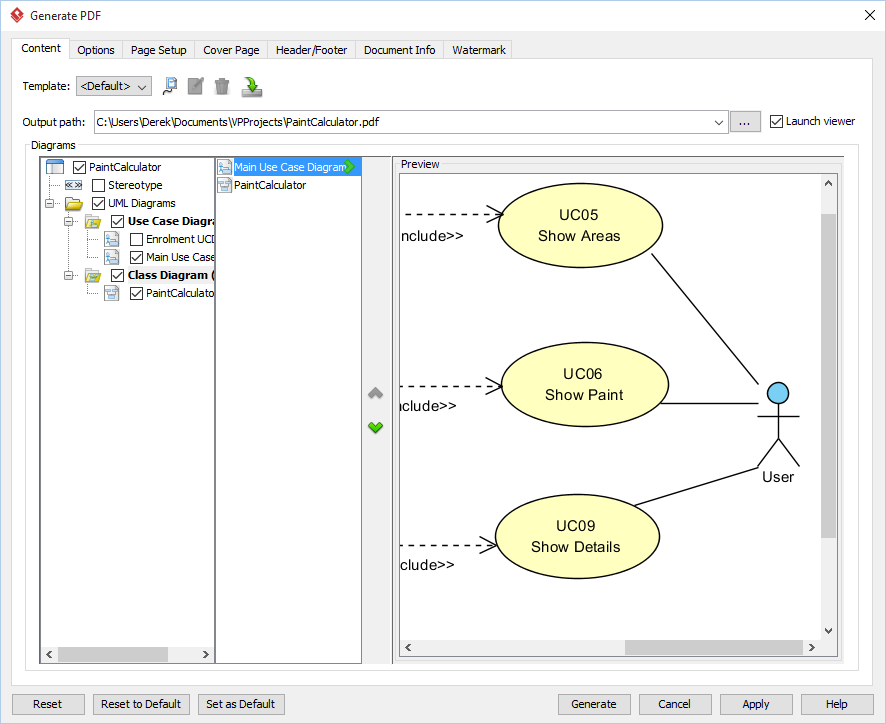
Select the model elements to be included in the report, in this case one Use Case Diagram and the Class Diagram. Then select the Cover Page
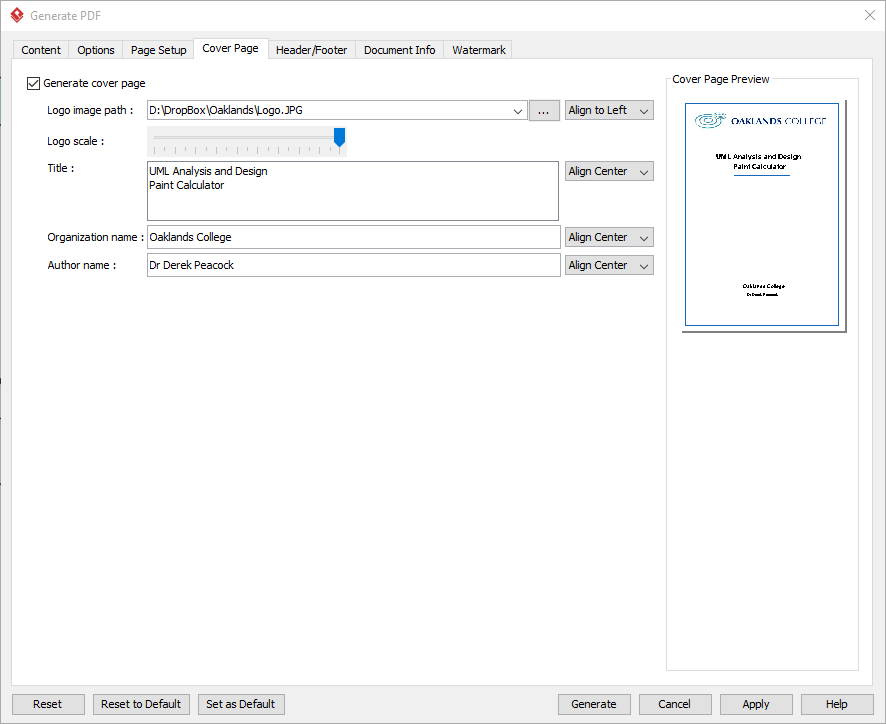
Fill in a more complete title, the authors name, the College name, and add a suitable logo image. Then select Headers and Footers
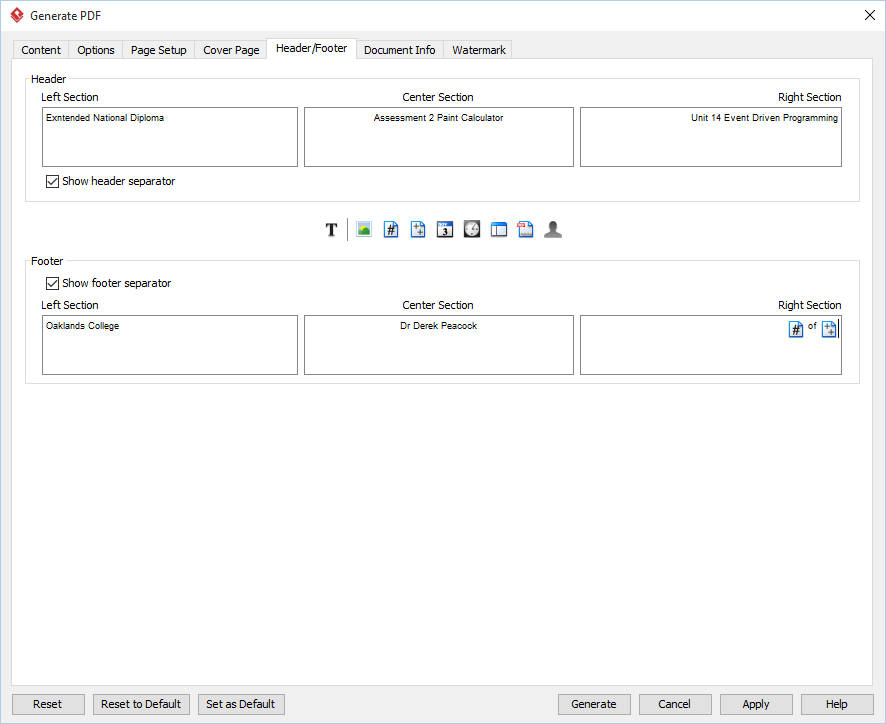
Fill in suitable headers and footers, then select Options.
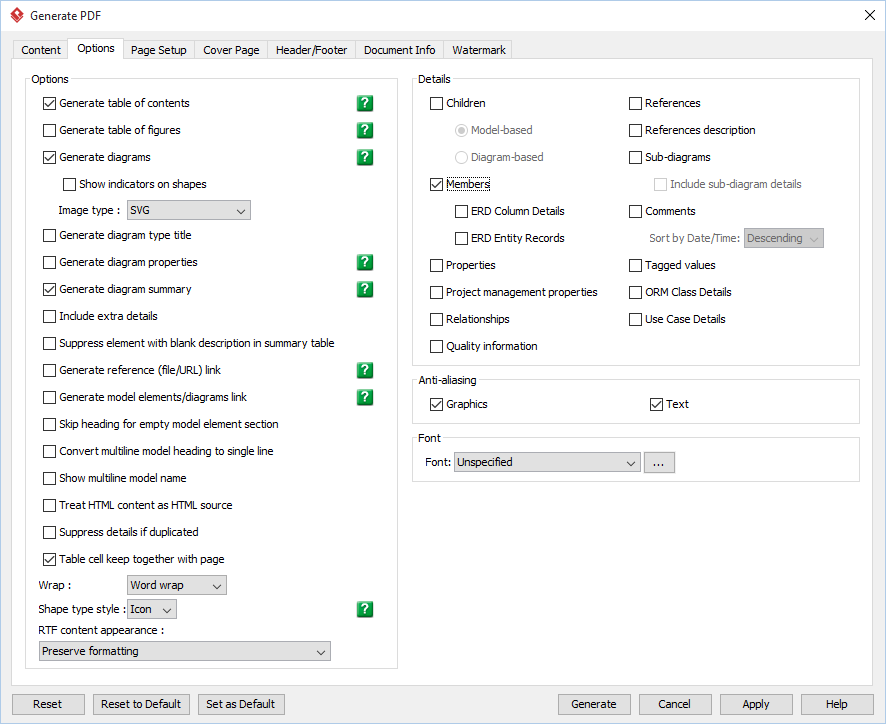
There are too many options selected, the important ones are diagrams, diagram summary and members.
Finally make sure the Output Path is a suitable location for the pdf report file to be saved. To see an example report please click on this link