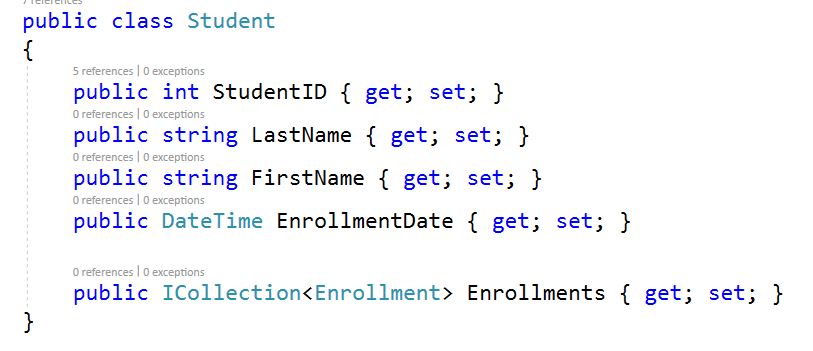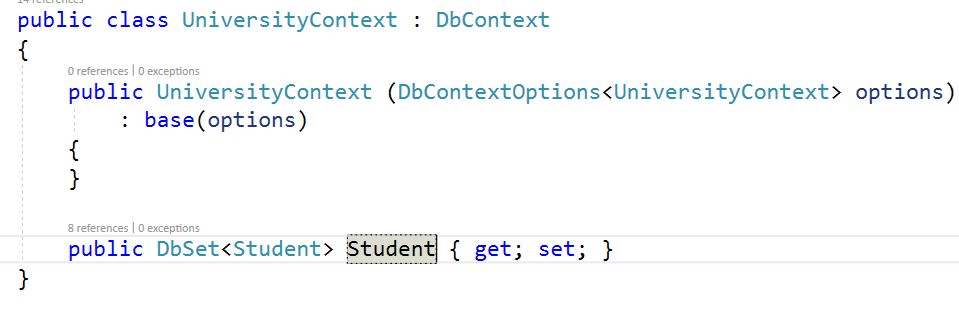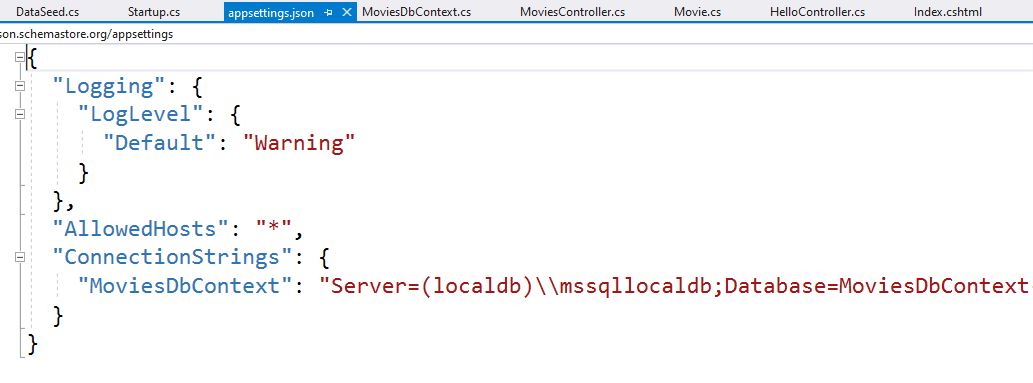BNU: BSc in Computing
CO550: Web Applications
The Design and Development of ASP.NET Web Applications
Week 3 Activities - Razor Pages Database Modelling
| Task |
Lesson Activity |
Learning Assessment |
Skill Developed |
| 3.1 |
-
Software Development Principles
- Do Not Repeat Yourself
- Keep it simple and easy to understand
- Layout and Organise parts logically
- Add comments and documentation to explain details
- Use a consistent naming convention (Microsoft)
-
Video 5 min
Adding Contributors to your GitHub Project
Share your GitHub Razor Pages Contoso with me
|
|
Git
|
| 3.2 |
-
60 min
Database Modelling
-
10 min
Add Contoso University Menu Items
-
10 min
Update the Index page for Contoso University
-
20 min
Add a models (Course, Student, Enrollment) to an
ASP.NET Core Razor Pages Project. MAKE SURE ALL
NAVIGATION PROPERTIES ARE VIRTUAL!
-
5 min
Add data annotations to provide data validation
-
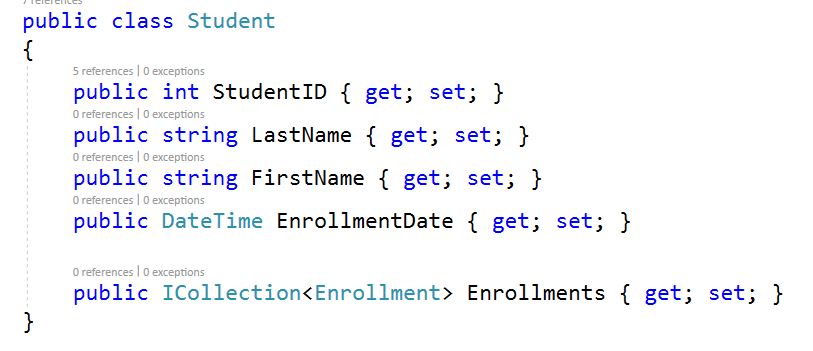
-
5 min
Add a Students folder and then Scaffold the Student model
creating CRUD Razor Pages and a database context class
-
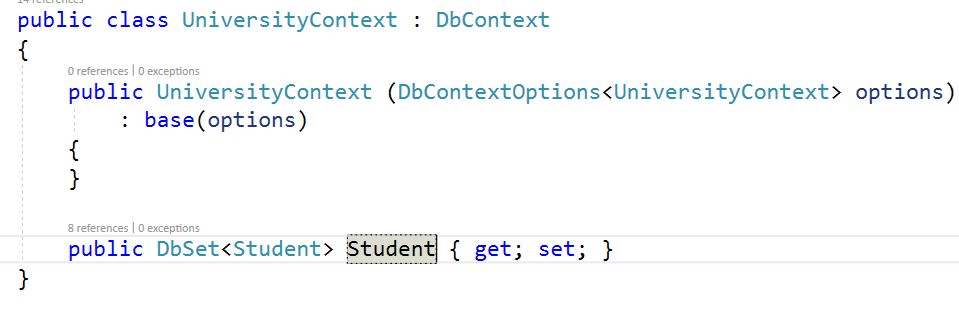
NOTE: THE SINGULAR NAMING CONVENTION WHICH CANNOT BE EASILY CHANGED
-
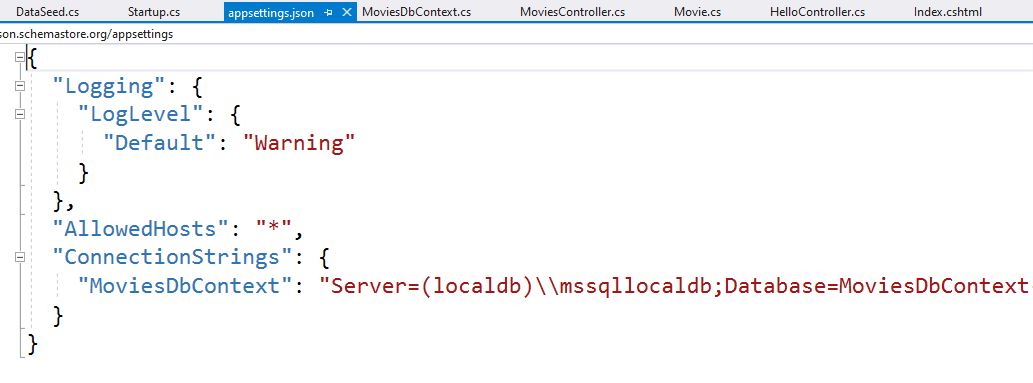
You can rename the database name in the connection string, but it
must be unique
-
Examine the Startup.cs class where the database context is
added to the startup configurations using Dependancy Injection
-
5 min
Update Program.cs to ensure that the Database is created.
This allows for updating the database by deleting the old
and creating a new.
-
Run the app and select the Students menu entry. You should be able
to add a new student to the database. Check the database in the
object explorer.
-
Add a DbSet for Courses and Enrollments. Add a data
initialiser (or seed method) with some dample data.
Drop the database and re-run the programme
-
40 min
DP Video of Core Razor Pages
Shows creating the data model classes, adding scaffolded
CRUD Pages for Students, and creating and seeding the
local SQL Server Database
5 min
Download Logbook 2 - Scaffolding
|
-
Student CRUD Views, Sample data
|
Razor Pages, Scaffolding
|
Useful Resources