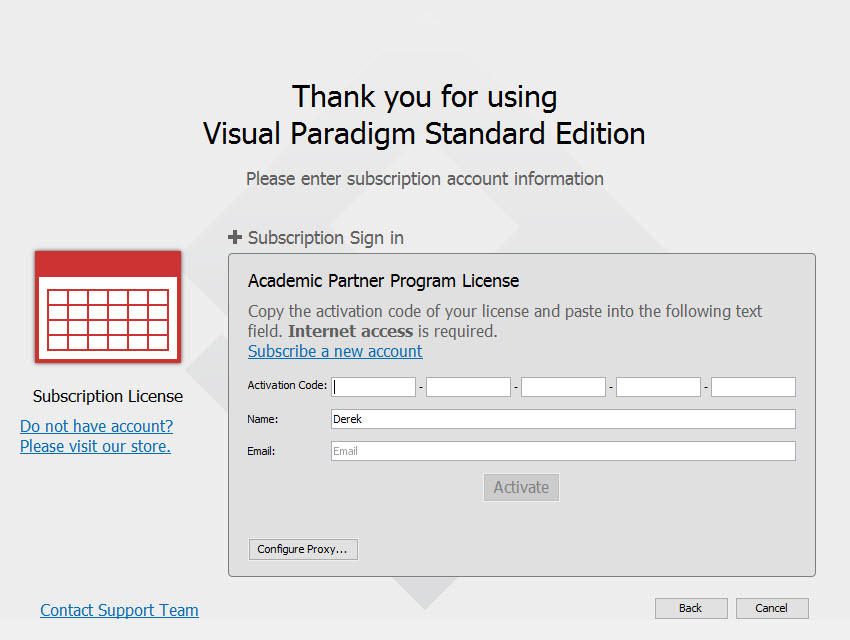Extended National Diploma in IT
Unit 14: Event Driven Programming
This page contains support for installing a version of Visual Paradigm at home or on your memory stick or user area.
Installing Visual Paradigm at Home
- Goto the Visual Paradigm Website Downloads page
- Click on the More Options link underneath the big red download Visual Paradigm FREE Trial
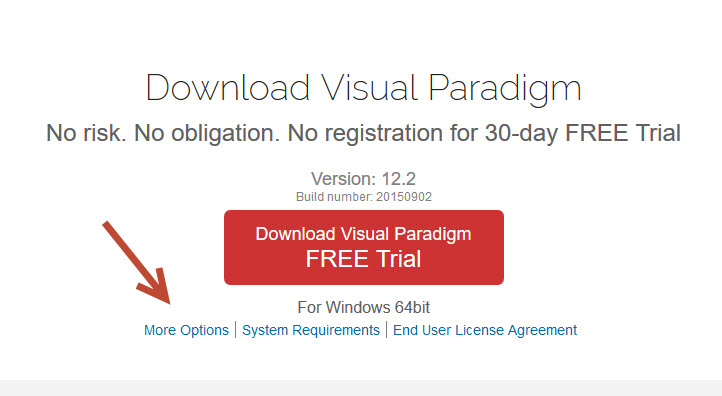
- Check your home system by going to the Control Panel and selecting System from the full list of options. Most systems these days are 64 bit, but if you have a 32 bit system you must install the 32 bit version. Otherwise download and install the 64 bit version.
- When it loads you need to use the activation key available on Oaklearn in your year 2 folder.
- There is a seperate option for Mac OS X
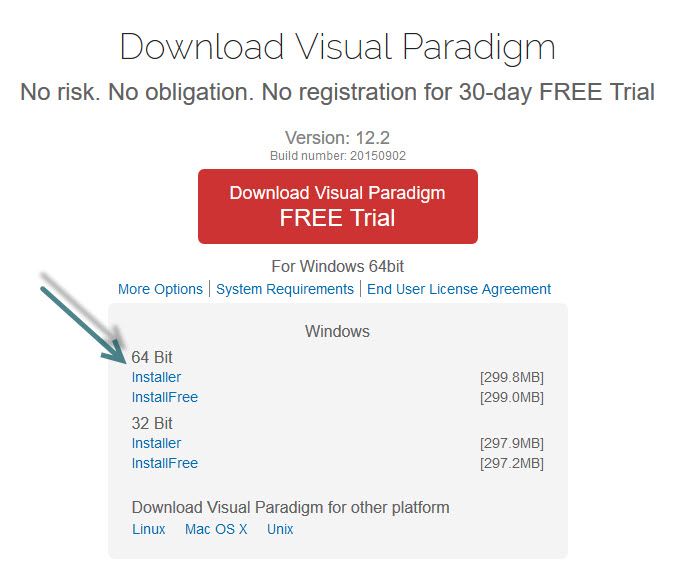
Installation on Memory Stick
For £5 you should be able to purchase (Amazon for example) a 16 GByte USB 3.0 memory stick. Be careful USB 2.0 sticks are much slower at home, although they may be the same speed in college on older PCs.
Download the INSTALL FREE version of the software which will just need to be unzipped onto your memory sticks, or pasted into your user areas at College.
Licence activation will be the same.
Licence Activation
When the dialog appears for licence activation you need to select the Academic Licence as shonw below
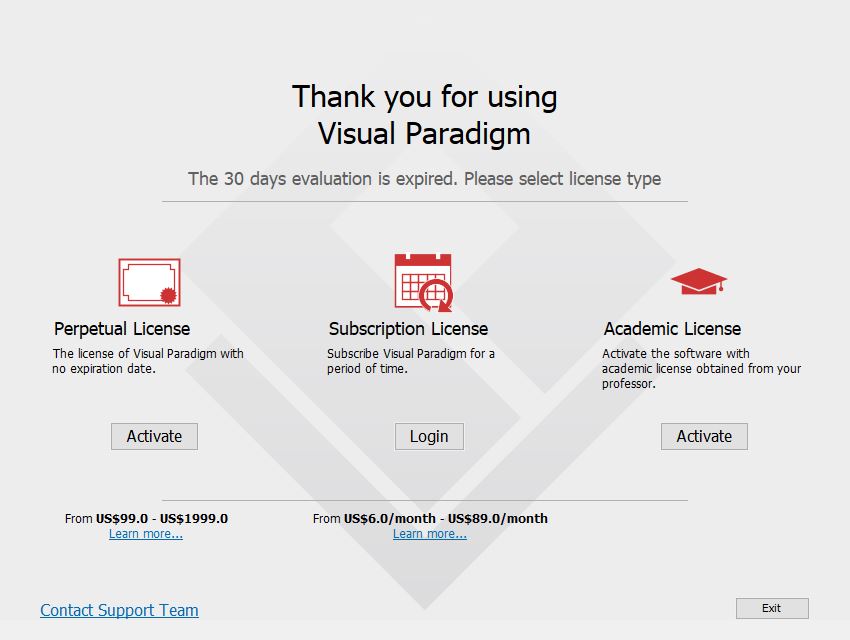
You then need to select Academic Partner Program License
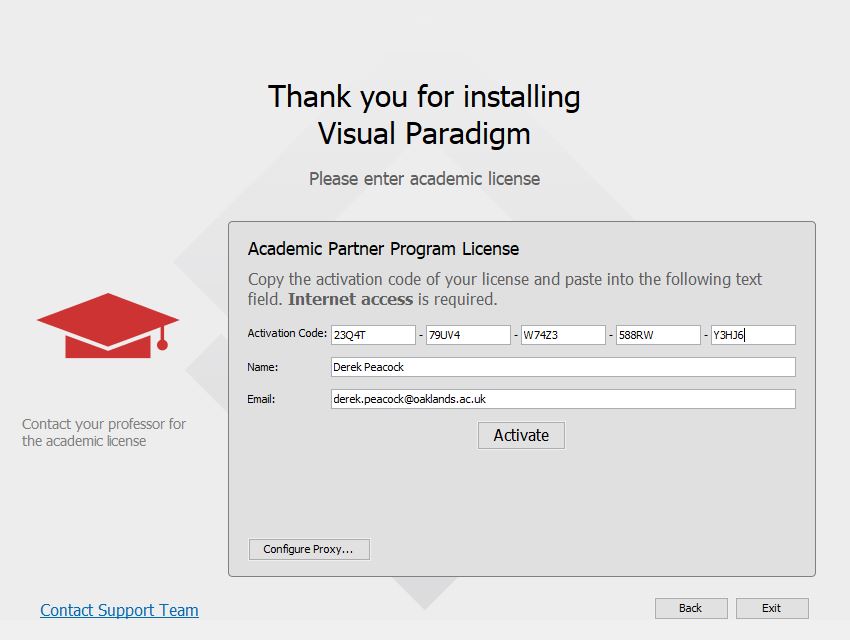
Finally you can paste in the licence key you have copied from Oaklearn (I cannot paste it on this web page as it is only legal for Oakland College students to use this licence key)
Enter you name, and your Oaklands College email address. Each time you use the software you have to be online so that the licence key can be checked.