Unit 14: Event Driven Programming
Assessment 1: Event Driven Features
You are working for “Lets Train U”, a training organisation that
provides training in its own training centres, on customer’s
sites and as an on-line resource. You have been given the job of
producing an article (suitable for posting on the web site) that
explains the features of event driven applications, and that
demonstrates the use of event driven tools and techniques
Submitted On: 05/Oct/2015
P1:Features of Event Driven Applications
IDEs and GUIs
Graphical User Interfaces (GUIs) are commonly used for most modern operating systems
and the applications and programs they run. Each of the applications that
runs under an operating system such as Windows 10 use the same user interface
objects (controls) and combine them to form dialogs and pages in similar ways.
The example shown below is a dialog in Visual Studio 2015 running under
Windows 10. In it you can identify buttons, text boxes, radio buttons,
and a text area. It follows the windows convention of having the
ok and cancel buttons on the bottom right of the form. It also
has a title bar with a cross in the top right hand corner that can be
used to close the form.
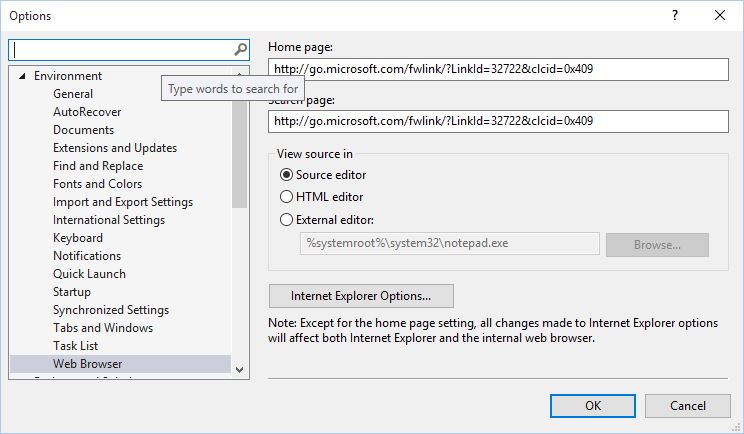
User Interface Controls
Event handlers and Triggers
- Mouse Click
- Mouse Hover
- Mouse Leave
- Key Press
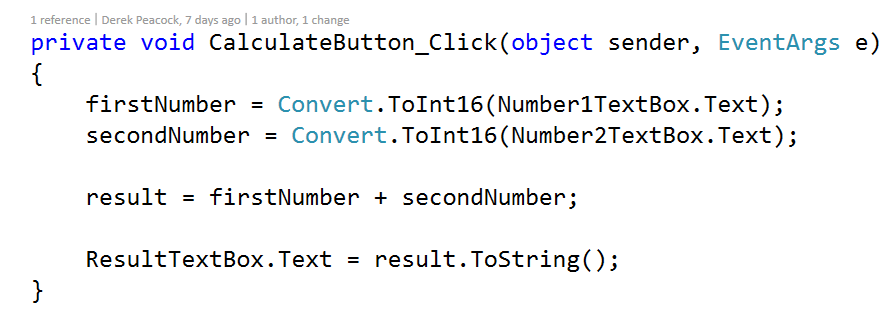
Objects and Classes
Event Loops
M1: Event Driven Operating Systems
D1: Non Graphical Applications
Event Driven Tools and Techniques
P2: Examples of Using EDTs
M2: Reasons for Using EDTs